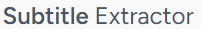When it comes to extracting subtitles from movies and videos, you have two main options: audio transcription and OCR (Optical Character Recognition) for video frames. Both methods have their strengths and weaknesses, so let’s take a closer look.
Audio Transcription
Audio transcription is like having someone listen to your movie and write down what they hear. It’s a versatile method that works whether your video has subtitles or not. Tools like OpenAI’s Whisper make this process more accessible than ever.
However, audio transcription isn’t perfect. It can struggle with accents, background noise, and less common languages. It also takes some time, so it might not be the best choice if you’re in a hurry.
OCR for Video Frames
OCR for video frames is like having someone read the text that appears on your screen. This method is highly accurate, especially for videos with hardcoded subtitles. It’s a great way to get subtitles in multiple languages.
The downside? OCR only works if your video already has subtitles. If it doesn’t, you’re out of luck.
Which One Should You Choose?
It all depends on what you need. Audio transcription is more flexible, while OCR is more precise for specific content.
At SubtitleExtractor.com, we know that there’s no one-size-fits-all solution. That’s why we offer both OCR and audio transcription services. We use the latest technology to deliver accurate subtitles, regardless of the method you choose.